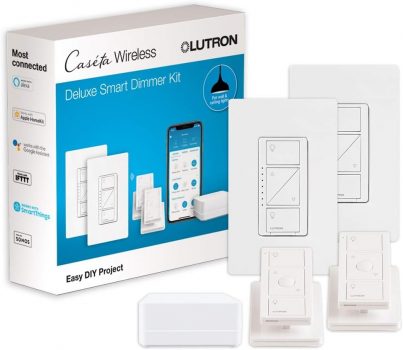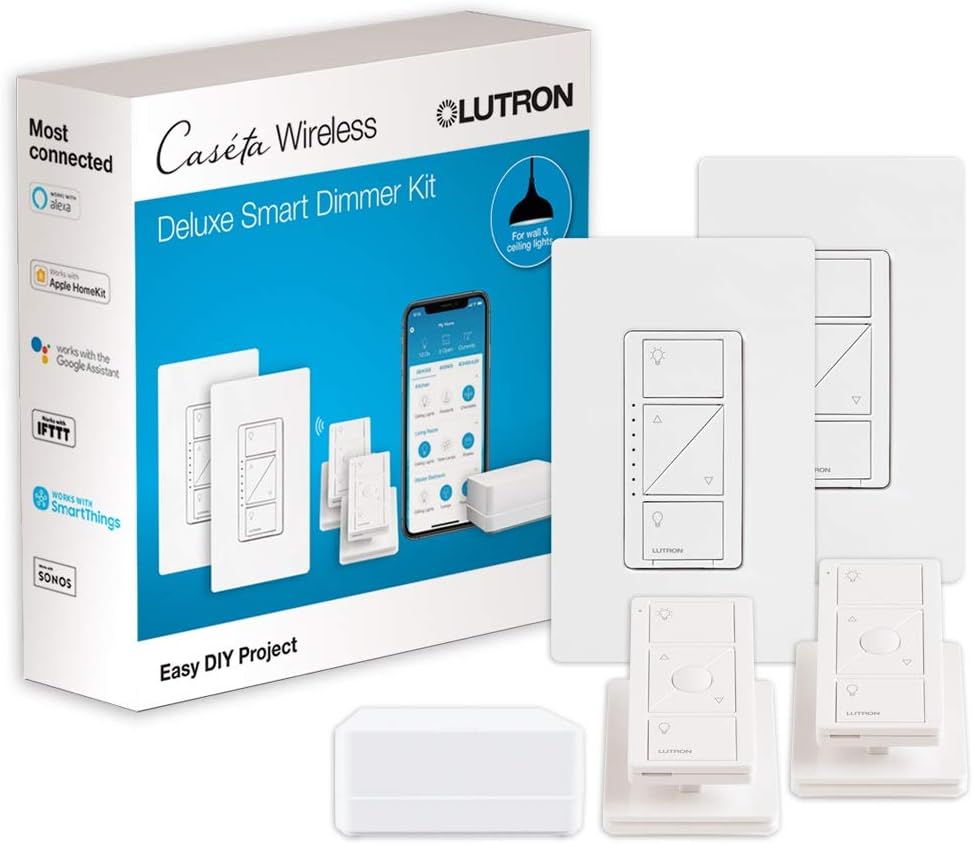
The Lutron Caseta Smart Lighting Kit offers an impressive blend of usability and technology, transforming how we control our home lighting. With its robust features and compatibility with major smart home systems, this product empowers users with seamless light management for increased comfort and security.
Product Features
| Feature | Description |
|---|---|
| Smart Dimmer Switches | Includes 2 Lutron Caseta smart dimmer switches with white wall plates. |
| Caseta Smart Hub | Features a hub that connects with numerous smart home devices without requiring Wi-Fi. |
| Voice Control | Compatible with Amazon Alexa, Apple HomeKit, and Google Assistant for voice command capabilities. |
| Multiple Control Options | Control via the Lutron app, voice, or wall switches with customizable schedules and scenes. |
| Reliability | Functions even when Wi-Fi is down, ensuring your lights continue to operate smoothly. |
| Easy 3-Way Setup | No need for complicated wiring; can create 3-way configurations with Pico remote control. |
| Compatible Bulbs | Supports up to 150W of dimmable LED/CFL or 600W of incandescent/halogen bulbs. |
Product Overview
| Pros |
|---|
| Easy installation without needing a neutral wire. |
| Seamless integration with popular smart home systems. |
| Flexible control options enhance user convenience. |
| Reliable performance even when Wi-Fi is unavailable. |
| Cons |
|---|
| Limited range can restrict placement of devices within 30 feet. |
| Integrating accessories can lead to loss of some smart functionality. |
| Setup may require initial configuration for voice assistants. |
Overview of Lutron Caseta Smart Lighting Technology
Installing the Lutron Caseta Smart Lighting Kit is an effortless process, making it accessible even for those who may have little experience with home electronics. First, I start by turning off the power at the circuit breaker. This ensures safety while I work with the dimmer switches. Following that, I remove the existing switch from the wall and disconnect the wires. What I love about the Lutron kit is that you can install the dimmer without needing a neutral wire, thanks to its unique design. This feature is a game-changer, especially for older homes that often lack neutral wires.
Next, I connect the wires to the Caseta dimmer switch, securing everything tightly before mounting it back in the wall plate. Once everything is in place, I turn the power back on and download the Lutron app. Using the app is where the real fun begins. It offers various features for control, scheduling, and customization of my lighting setup. I can adjust brightness, set timers, or even create ambiance-specific scenes, all with just a few taps on my phone.
User feedback consistently praises the effectiveness of voice control when paired with smart assistants like Alexa and Google Assistant. Many have found it seamless to operate their lights hands-free, saying things like, “Hey Google, dim the living room lights.” While some users mention minor challenges with initial pairing, they enjoy the overall simplicity of the setup process. Some cons noted include the occasional glitch when connecting to Wi-Fi networks, yet most agree that the simplicity and advanced features vastly outweigh these minor issues. Overall, my experience reflects a well-crafted balance of user-friendly design and smart technology integration.
Installation Process and User Experience
Installing the Lutron Caseta Smart Lighting Kit is a breeze, making it an appealing choice for both tech novices and enthusiasts. First, I recommend gathering the necessary tools: a screwdriver and a smartphone. You start by turning off the power at the circuit breaker to ensure safety during installation. Next, remove the old light switch and connect the wires to the Caseta dimmer switch. Since the Caseta system doesn’t require a neutral wire, even older homes can seamlessly integrate this smart solution. Once secured, the installation process invites a sigh of relief as the device clips easily into the existing wall plate.
After the hardware setup, I found the app setup equally straightforward. Download the Lutron app, create an account, and follow the on-screen prompts to pair the smart hub with your network. You can easily set up schedules, create scenes, and even control multiple rooms through the user-friendly interface. Many users rave about voice control features with Alexa and Google Assistant, allowing for effortless management.
However, a few folks mentioned that initial connection issues occurred; a simple reboot often resolved them. Overall, the pros include versatility, ease of installation, and responsive app controls. The cons, though minimal, highlight occasional connectivity glitches for some users. In my experience, the effectiveness of this kit far outweighs the minor setup snags.
Conclusions
The Lutron Caseta Smart Lighting Kit proves to be a versatile and efficient solution for modern lighting needs. With its robust features, compatibility across various devices, and reliable performance, this lighting kit is an excellent choice for anyone looking to enhance their home environment with smart technology. Trust in Lutron for a brighter, smarter home.